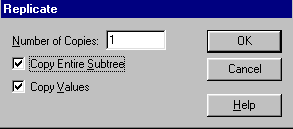Replicating a node
The Replicate feature enables you to make multiple copies of subtrees, including all values within those subtrees.
- Highlight the node to replicate.
- In the Tools menu, click on Replicate.
- The following dialogue box will appear:
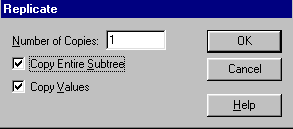
- In Number of Copies text box, enter the number of copies to make.
- Check Copy Entire Subtree to replicate node's structure and that of its descendants.
- Check Copy Values to replicate node's structure and value.
- Click OK to replicate the node as desired.
- Click Cancel to cancel the action and return to XML Notepad.